FAF Editor issue about shaders
-
Is there any way I can do to bypass this error?
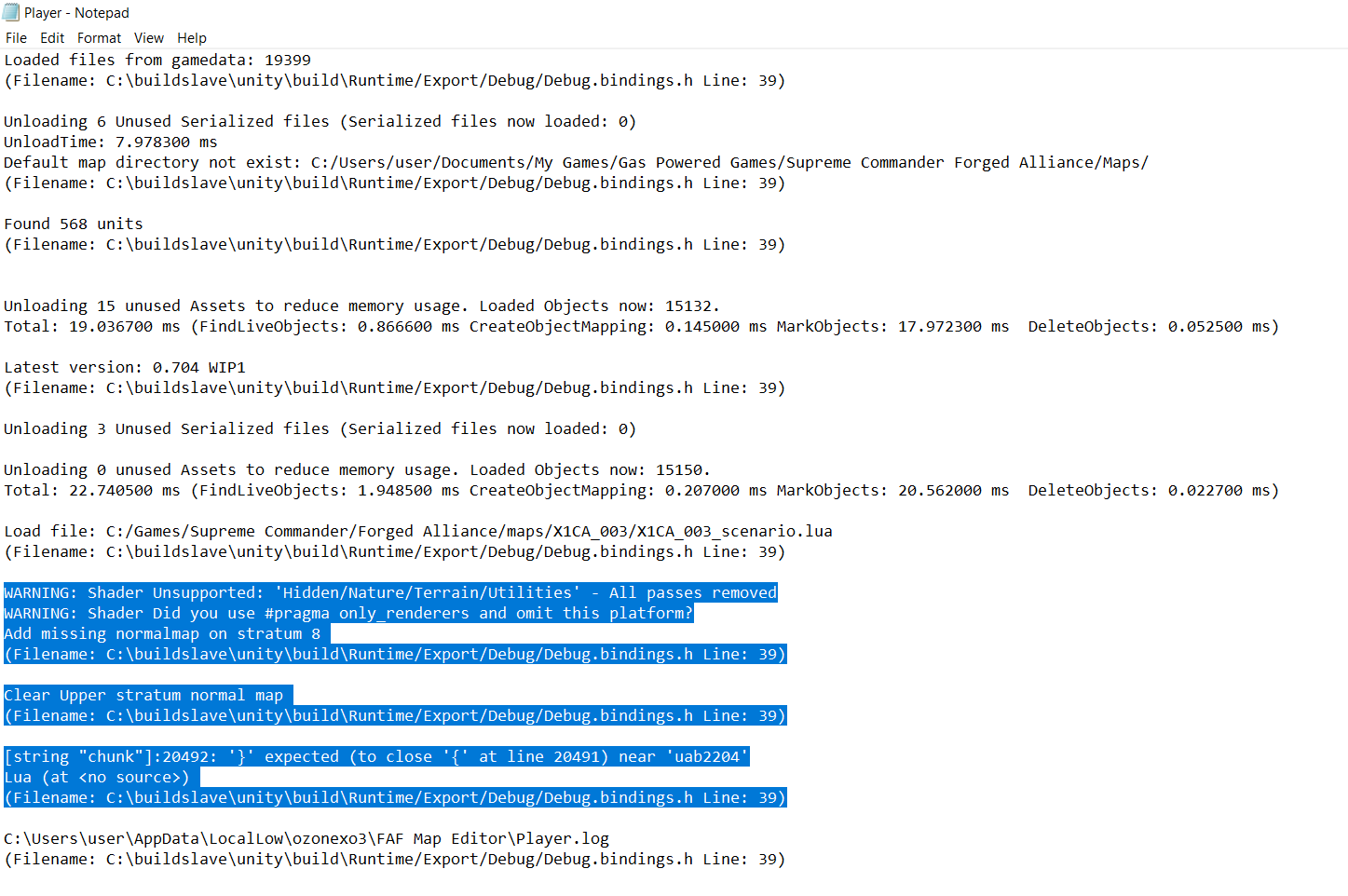
Or Is there any alternative way to load the campaign map?
-
If I recall correct you need to make a few changes to the scenario file of a campaign map to allow it to open. @speed2 do you know more about this?
-
I checked his github account and I found the files that he edited (faf-coop-maps/X1CA_Coop_003/) but I don't know how he manage to fix the issue by just editing the scenario.lua. Because I already did the same according to the inputs he made in the lua file by copying and pasting it to my map files. Unfortunately, it did not work.
-
FA missions dont have the map file with them, what you see in the folder is just a dummy text fle renamed to scmap. Cuz the server requires it for the map to be valid. And it was the easiest solution. So if you wanna open in the editor, you have to copy the scmap from your instalation folder.
You also have to change the path to the map in the scenario file.
The reason why the maps are not included is that the mission maps don't change and everyone has these maps, as they are part of the installation. -
Why the map itself was duplicated and combined as a whole when opened in FAF editor? It does not look like the same as when it is played.
-
@GeneralJenson Can you provide a screenshot?
-
-
Ah, yes - the Ozonex editor can not handle non-square maps. This means you have to open this particular map in the old GPG editor, which is a lot less user friendly. You can find more information about the old GPG editor here.
-
Thank you for the both of you for your supports.
