I can not create my server (lobby)
-
Good day! Today there was such a problem (screen), I can not do anything about it, or rather I don’t know what to do about it. Removed game, FAF, mods, no changes. If anyone knows how to solve this problem, please write. I apologize for the machine text, I am writing with the Google translator!
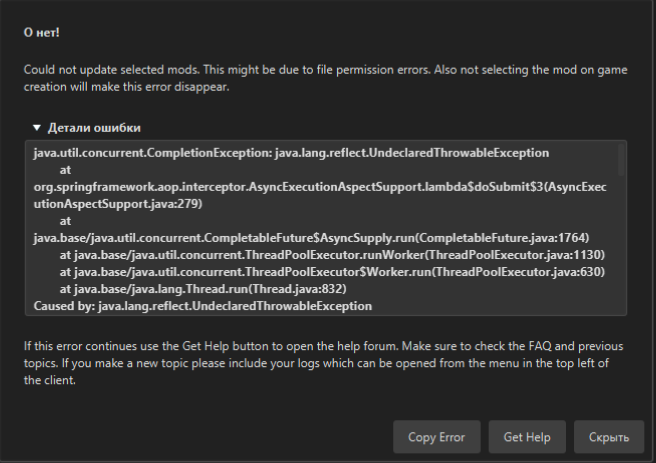
-
This is saying it couldn't update one of the mods. You can also post your client log found in C:/ProgramData/FAForever/logs/client.log it will give us more info to debug
-
-
It's just that this error appears even when there are no mods. I removed the faf, completely, respectively, the mods too, and when reinstalling there was the same error, while there were no mods, at least I did not reinstall them
-
The issue is that the client cannot read your game.prefs file found at AppData\Local\Gas Powered Games\Supreme Commander Forged Alliance\Game.prefs
Make sure the file permissions allow read and write
-
Thank you very much! You helped me a lot. Everything is as you wrote. Opened access to the file and everything worked. Thanks again