Hey guys. I found the solution. I only had to force the game to start windowed.
In steam rightclick on supreme commander FA --> Properties and write in Startoption :
/windowed 1920 1080
...for HD Resolution. in my case it was:
/windowed 5120 1440

S
Best posts made by S118BPM
-
RE: Crash at gamestart.(update Graphic drivers)posted in I need help
Latest posts made by S118BPM
-
RE: Crash at gamestart.(update Graphic drivers)posted in I need help
Hey guys. I found the solution. I only had to force the game to start windowed.
In steam rightclick on supreme commander FA --> Properties and write in Startoption :
/windowed 1920 1080
...for HD Resolution. in my case it was:
/windowed 5120 1440

-
RE: Crash at gamestart.(update Graphic drivers)posted in I need help
hmmm. I think there´s no solution. I don´t know. I think I give up. Thx for answering so quickly...
-
RE: Crash at gamestart.(update Graphic drivers)posted in I need help
Maybe its important that I have the Samsung G9 monitor (32:9)
-
RE: Crash at gamestart.(update Graphic drivers)posted in I need help
Yes I tried to launch it in steam first
-
RE: Crash at gamestart.(update Graphic drivers)posted in I need help
Win 11
I9 10980 XE
64BG RAM
RTX 3090 -
Crash at gamestart.(update Graphic drivers)posted in I need help
Hi. Everytime I tried to start a game, I got the following error message:
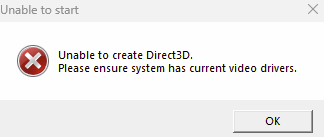
Any "how to" for me pls?
(My graphic drivers are always updated)