There's another way: disable Task manager > Services > NvDisplay.ContainerLocalSystem. This is a better solution then console command as you need to do it once.
But keep in mind that disabling this service will hide the Nvidia Panel tray icon.
UPDATE:
Same thing, but permanent.
- Open a Windows Run Dialog (Win + R)
- Type in services.msc
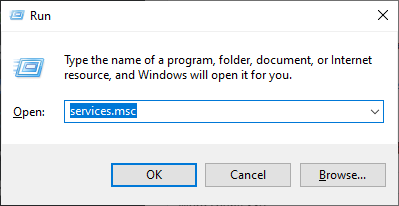
- Find NVIDIA Display Container LS (Container service for NVIDIA root features). You can press "N" in this window to speed up yourself =]
- Right-click on the service and select Properties
- Click on the Stop button
- Change the Startup type to Disabled
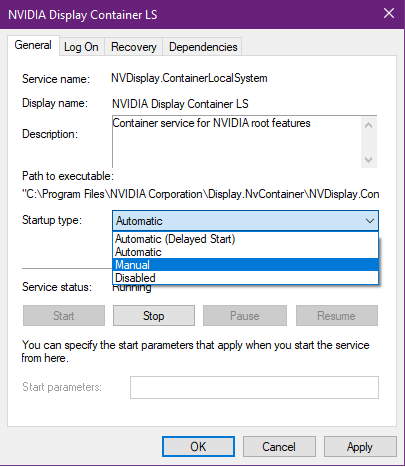
- OK