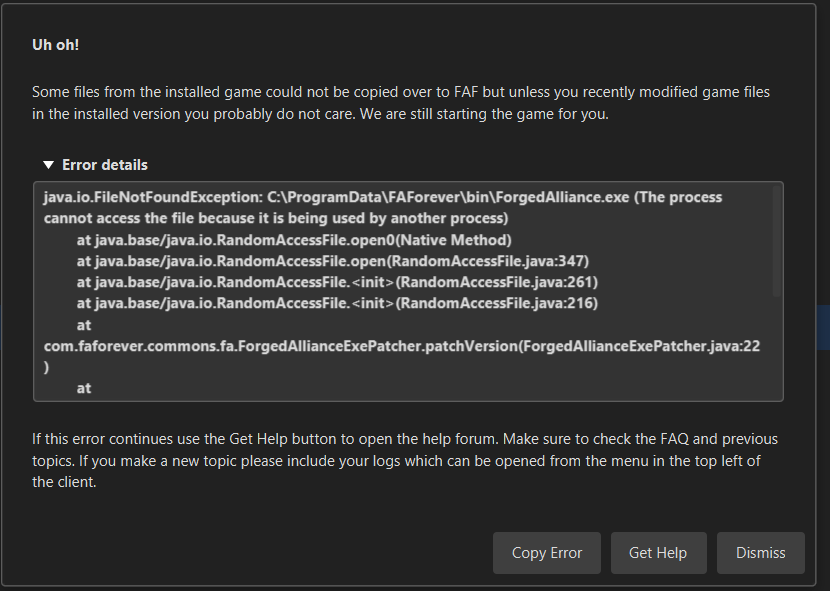I am hosting the following map:
"Adaptive you should join Cujo's 97's pass"
I am loading the following Mod:
AI_Wavesurvival
After hosting 10 games, almost 8 crashed and 2 worked.
I find that if i dont launch the lobby in short amount of time the lobby crashes consistently.
I find that if i make changes within the game settings whilst within the lobby this seems to cause more persistent issues and i experience more crashes than normal.
This crash happens ONLY when i click the "Launch" Game button no other time.
I have upload my LOG's Let me know what else i might need to provide to support this,
Thanks
Sam