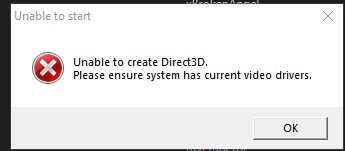@furyritchie said in NVIDIA Performance Problem Update - April 2021 - 466.11:
@el_syd
If you're using multiple monitors then disabling theNVIDIA Display Container LSservice will work.That said if you have multiple monitors but don't use both in game you can check another setting.
- Open the NVIDIA Control Panel
- Under
DisplaythenAdjust desktop size and position- For all monitors set
Perform scaling ontoGPUand apply the setting.This fixed issues I had with a number of games.
I'm afraid that this didn't work for me. Am I supposed to also implement this together with the d3d_windows cursor console command or nVidia fix mod?