When launching FAF, the launcher gives an error
-
When launching the launcher, this window constantly appears
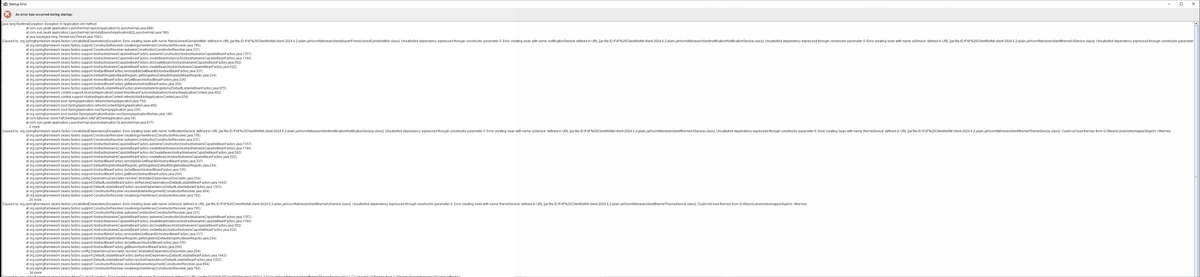
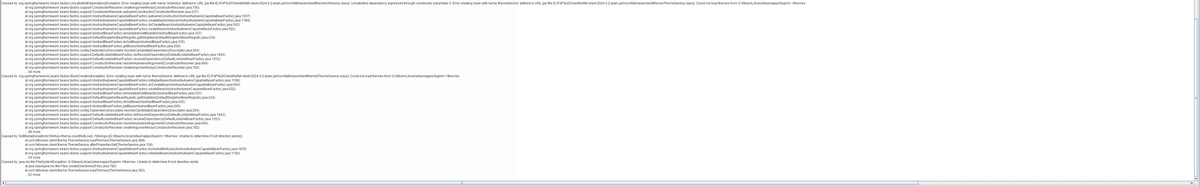
-
Uninstall, manually delete the relating files from C:\Program Files, reinstall.
Your update failed for some reason and you have a mix of old and new files. This happens a lot.
-
I have already deleted absolutely all the files I could find
-
I see it is installed to D:\FAF-Client and not C:\Program Files
make sure to delete the whole faf-client folder after uninstall
-
I deleted game files from everywhere by searching for them. Is there some kind of uninstaller for the client?