Error trying to login
-
So I've been trying to get back into FAF for the past week or so, but every time I try to login, I get this message. I've uninstalled FAF, cleared the install folder, made sure my Steam SupCom:FA is good... and nothing works.
Help?
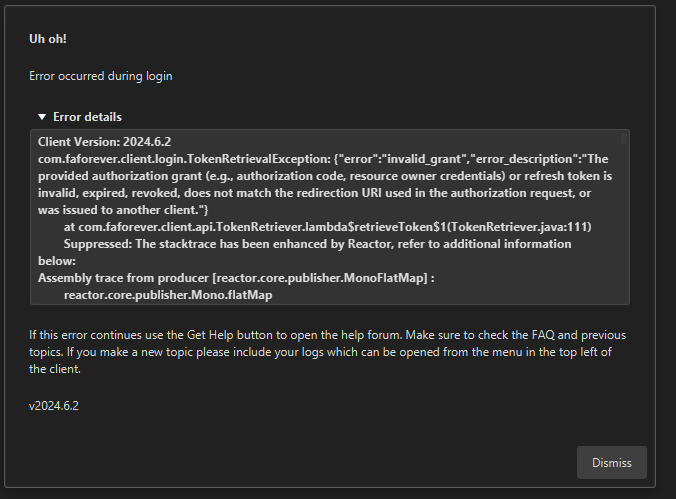
-
@niteflier I would suggest that you start by clearing your browser cache & trying again.
If that doesn't work, then try temporarily changing the Default Browser in Windows Settings, clearing the cache of that browser & trying again.
If that doesn't work, then next is to try adding an exclusion/exception for the FAF Client in the firewall of your anti-virus software & Windows Security, then try again.
If all the above fails, then my final suggestion would be to try connecting via a VPN.
If you continue to have issues, please open Run (Windows+R) & go to the following:
%USERPROFILE%/AppData\Roaming\Forged Alliance Forever\logsSort by Date Modified. From there, drag/drop your client.log file (the Text Document file without the date) into here so those that can help (not me) have that data to look at.
-
Apparently, Firefox hates me. I had to switch my defaults over to Brave to get the login window over there and get in. After clearing the cache in Firefox it kept trying to connect to a 'server' on my local machine after the weblogin.
Oh, well. At least I can play again now!