Maps and mods
-
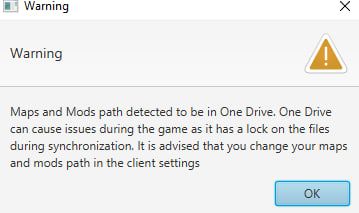 im cant install maps and play any games.
im cant install maps and play any games.
its problem start 1 year ago and im cant play -
@blackhart All versions of SCFA have a difficult time with using network storage systems like OneDrive, Dropbox, etc..
To get around this for FAF, you'll need to:
- go to FAF client > top left menu > Settings > Forged Alliance Forever > Maps and Mods Location > Choose...
- navigate to a location outside of OneDrive
- either select an already existing folder or create a new folder for where FAF will store your maps/mods & then select the new folder
- double-check the new path to ensure that it's not in OneDrive
-
This post is deleted!