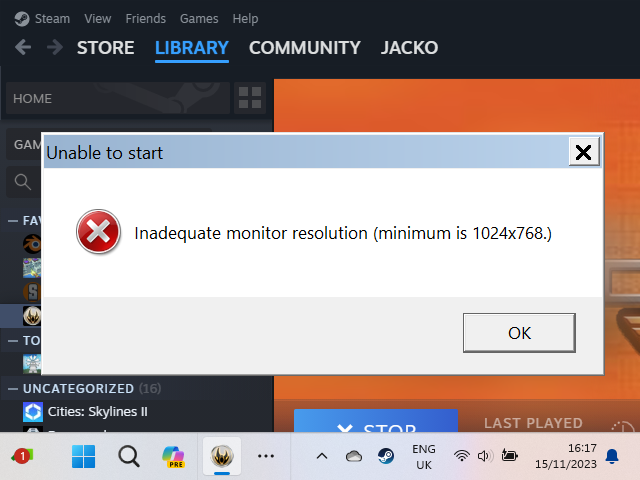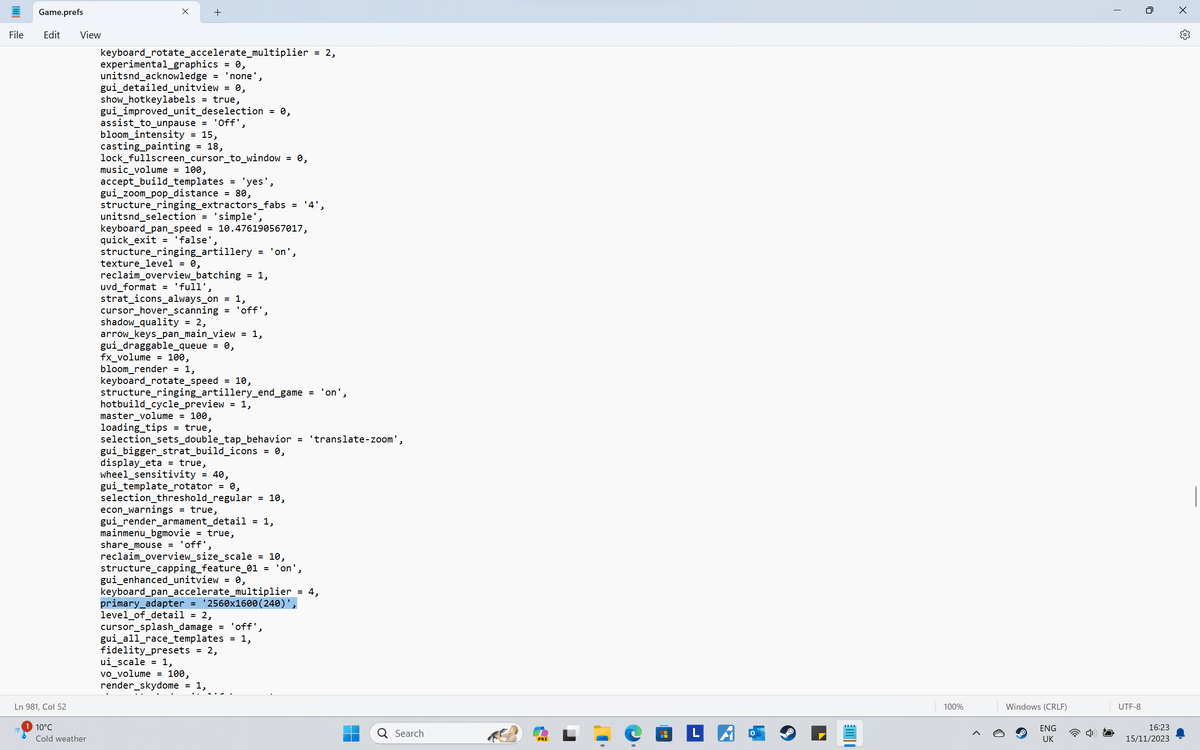I have a modern gaming laptop with a 4070 mobile graphics card and 2560x1600 resolution. I had been running SC FA and playing on FAF. Occasionally I would get an unable to load 3d assets (or words to that effect) error when trying to join a game.
I changed the games resolution to windowed (2560x1600) but the unit icons were miniscule, so I reverted. I then started playing around with resolution to see what would be best.
I am now getting the "inadequate monitor resolution (minimum is 1024x768)" error shown.
I have been on the forums, found the game.prefs file and manually changed that and save all-ed the file after changing it. The game still drastically changes my resolution on start up and displays the inadequate monitor resolution message.
Please help.