Font Style Menu - Cursive how to change
-
Hey guys, since a few weeks - after an update like i rember - my font style in the FAF Client Menu is different, how can I fix this? Complete reinstall dind´t work neither a reset to default setting in the settingsmenu:
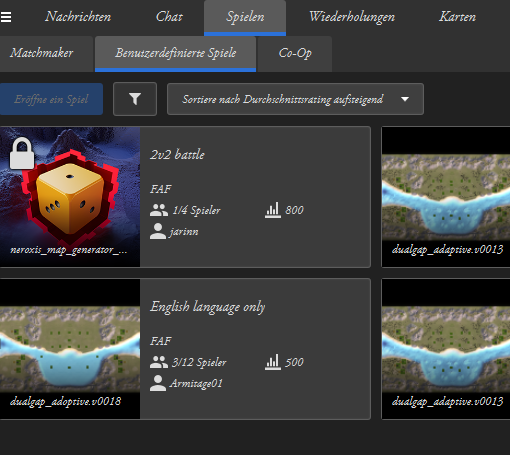
-
I suspect you have a font of the same segoe font name that is overriding the client font
-
Or you have a theme css file that is changing the font
-
Hi, sorry for the late reply. I dont have such a CSS theme installed. The segoe font is in my Windows/Fonts folder and did´nt change since windows installation... Is ther any INI or something I can edit for the menue fonts?
-
Like to put this up on the list again... no help since now...