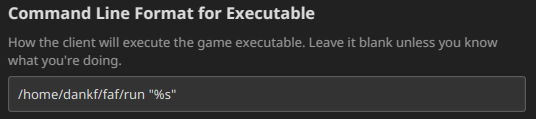FAF can't find game directory, even if I point to it Manjaro
-
So, basically, I've followed all of the steps listed here to install FAF on linux, yet when I try to open a game it gives me this error and his error.
I've been troubleshooting this for a while, and the only conclusion that I can come to is that it cannot find the game. I've changed the game directory in FAF to "/home/dankf/.steam/steam/steamapps/common/Supreme Commander Forged Alliance" which is where the exe for the game is, but it still doesn't work. Perhaps I have to make something the launches it through wine? I'm not sure.
Thanks, and if you need any more info, lemme know.
-
Best place to get help for setting up on Linux is in the discord under #Linux-support
-
Or we can use a platform that doesn't require signing up with Discord, is obviously ran by FAF, is easy to search and not ephemeral, like this forum

The error says it can't find
~/bin/faf. My ideas:- Check if the file is really there.
- Try replacing the '~' with your full home directory, probably
/home/your_username. It's possible that the client used to run the command with system shell and it does not anymore.
-
@mazornoob Changing the directory worked, thanks. I'm somewhat annoyed that it was just that easy, but thank you nonetheless!