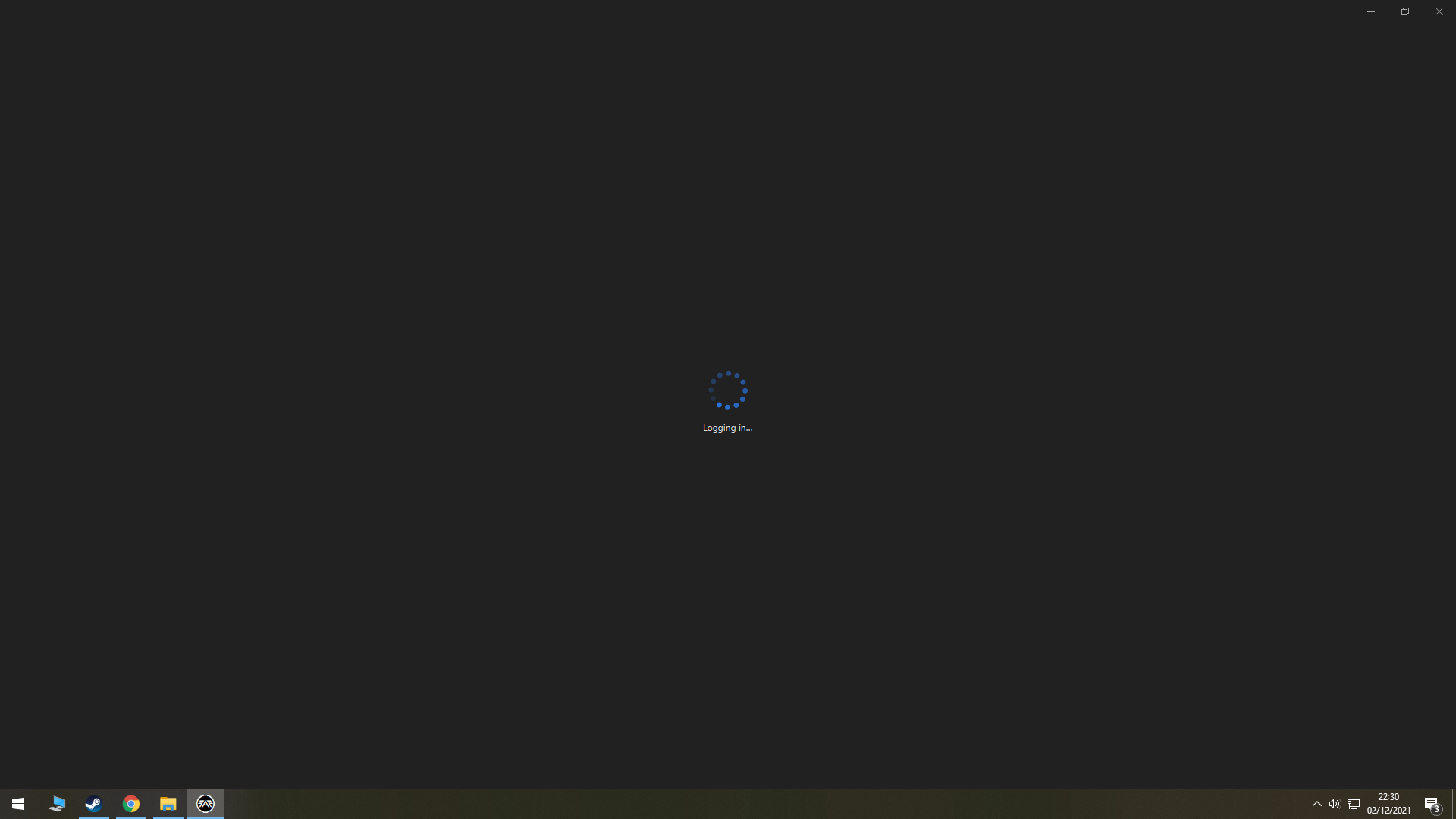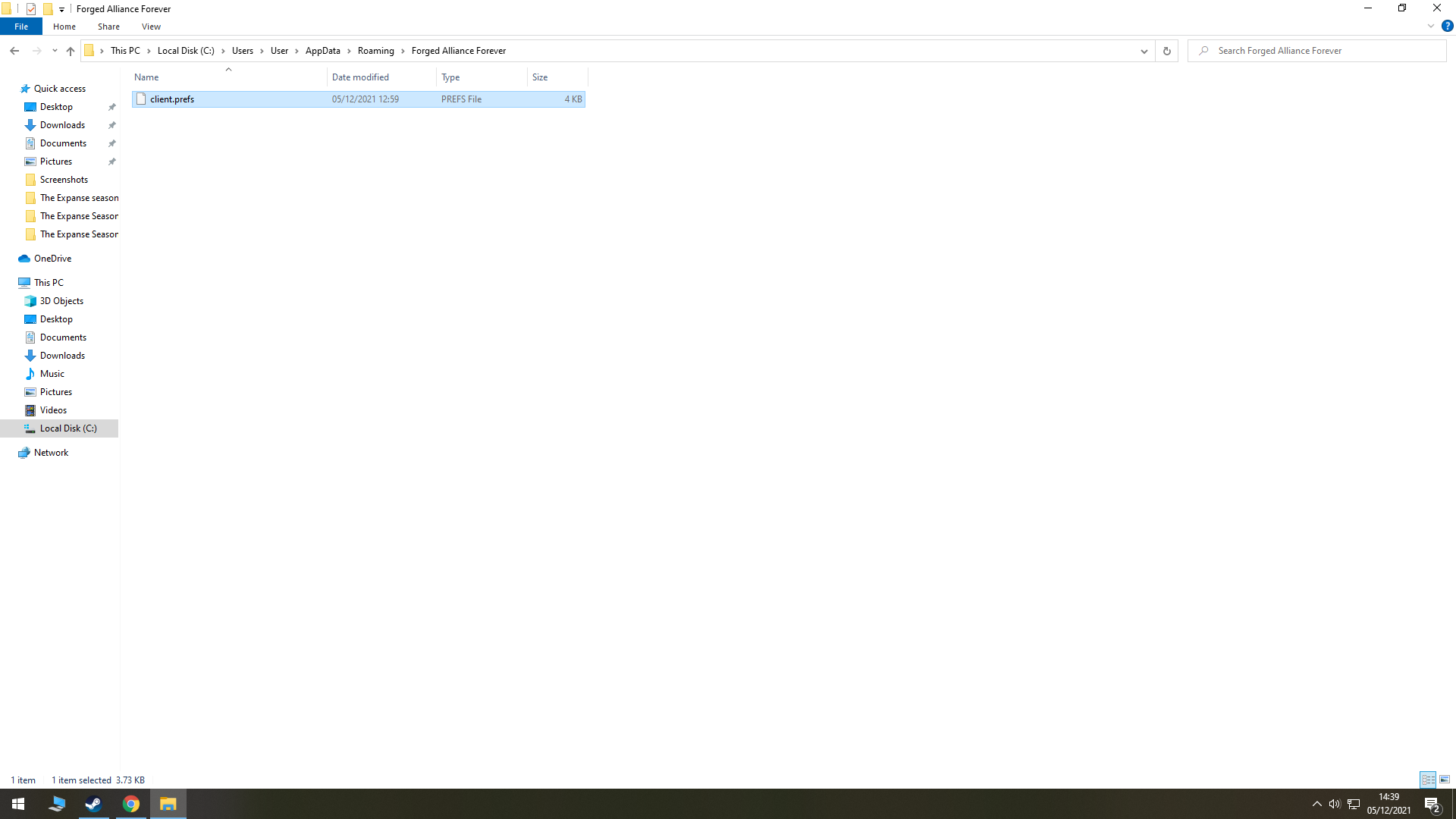Wont load beyond logging in screen
-
-
@askaholic i cant get into that?
-
@dreddykruger the Folder location should be C:\ProgramData\FAForever\logs
-
@rowey
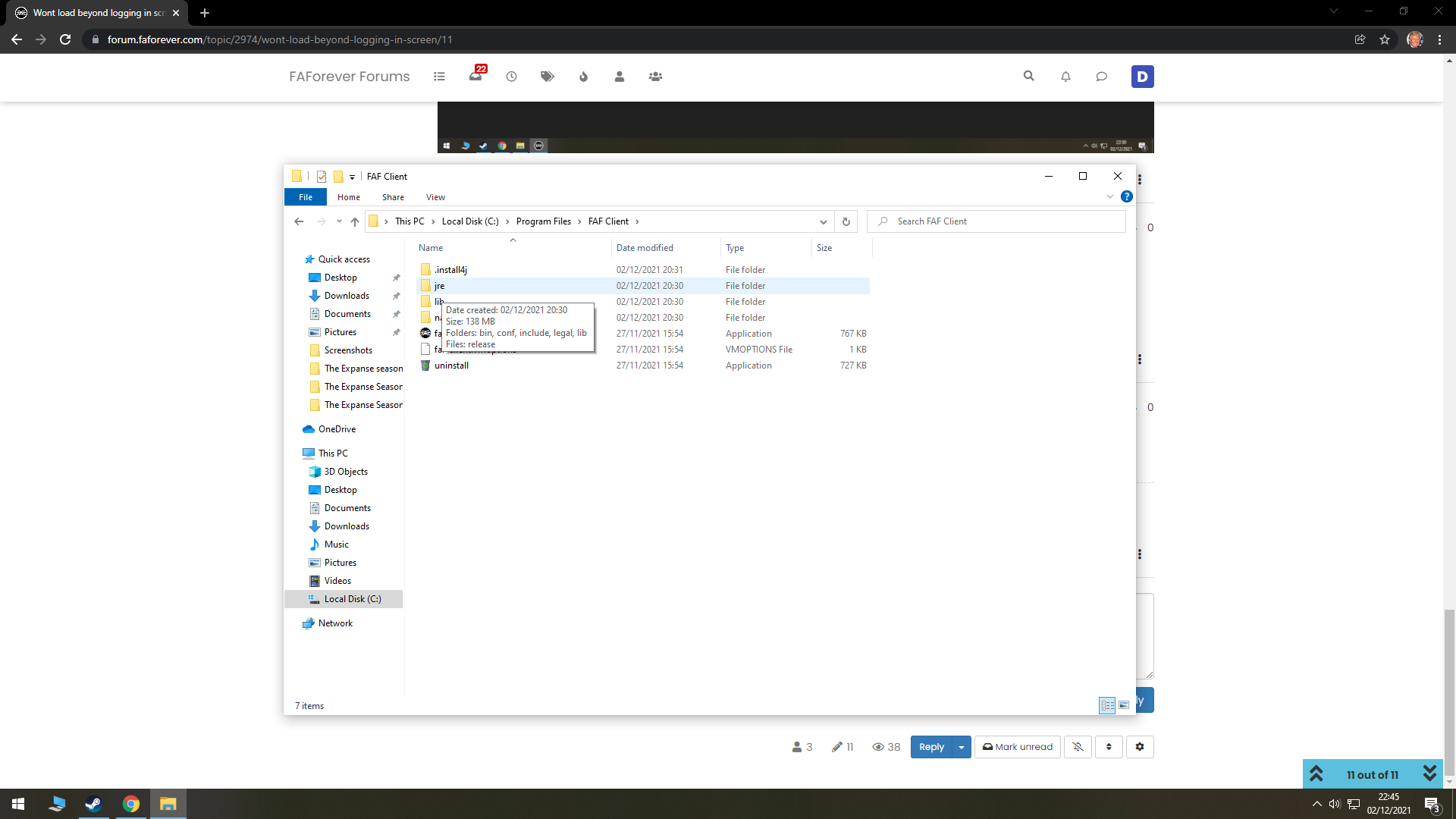
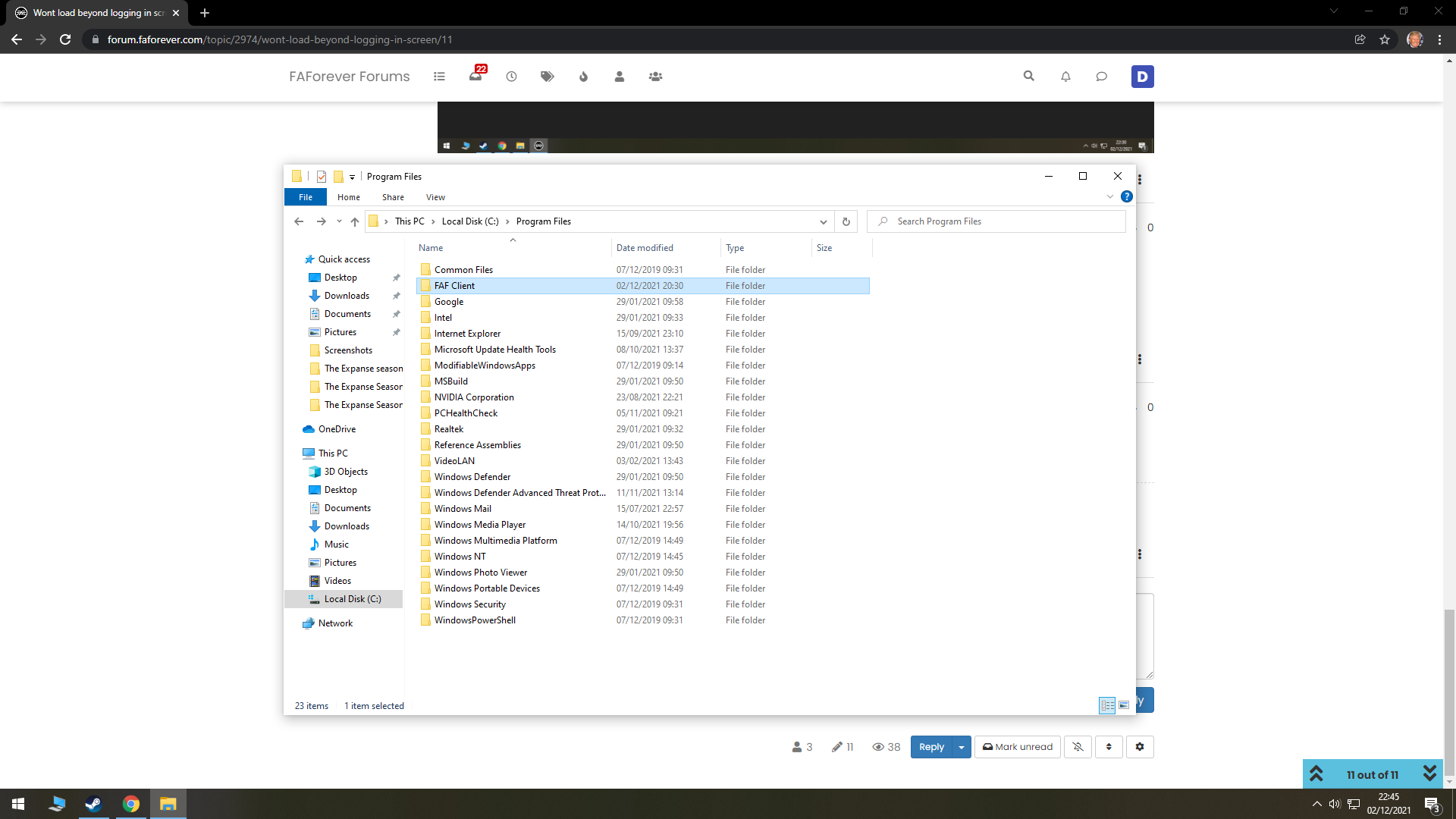 i have been through all the folders i cant find the one you have and cant find no log in any of those folders
i have been through all the folders i cant find the one you have and cant find no log in any of those folders -
ProgramData is a hidden folder to see it you need to go to view in the File explored and hit the checkbox hidden items
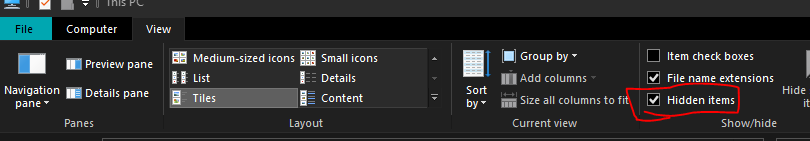
-
@rowey ah found it so i upload the full notepad?
-
you can use Pastebin https://pastebin.com/ if you copy it their it will give you a link you can copy here
-
@rowey eeH0b7Ga.txt
Can i just post it like this -
that work xD
-
same problem here please help
-
What if you use another version? For example, this is https://github.com/FAForever/downlords-faf-client/releases/tag/v2021.10.0
Also please upload the client.log file at: C:\ProgramData\FAForever\logs
ProgramData is a hidden folder.
You need to enable the display of hidden folders or insert into the address bar of the explorer. -
@marcspector ive tried that link still doesnt work
-
Anyone found out whats causing it yet im so bored i want a game...
-
I try, but I can't see what the reason is. Have you tried disabling your antivirus and firewall?
-
@marcspector yeah thats all off it was working one day and not the next
-
I cant help but think it has something to do with logging in, because a couple of days before this i was in a game and when i exited the game it wanted me to register my details to get back into FAF which i did and got back in and was playing and then couple of days later no access.
-
Unfortunately, I cannot see anything in the log you posted that is abnormal. What would be helpful is if you can turn on debug logging and then log in and post that log.
To turn on debug logging you need to open your client.prefs file normally found in %USERPROFILE%\AppData\Roaming\Forged Alliance Forever
then change
"debugLogEnabled" : falseto
"debugLogEnabled" : truein that file. Then open the client and log in and post the client.log file
-
-
@dreddykruger you can open that file with any text editor program
-