Neroxis Map Generator
-
The square resolution is indeed a lag issue as well as a render issue. Currently I am achieving this using decals which are limited to rendering 4096 in game at a time. Additionally lag issues with checking units around each decal the more you have with the finer resolutions.
Currently squares are revealed based on if a unit is within a certain range of the center of the square. I am trying to use the vision radius however there are lag issues with computing this for every unit at the moment.
Working on hiding the resource markers.
I haven't yet tested with another player yet but hopefully will work with no desyncs. The other player in the video is AI.
-
I have now gotten a version that I think is in a state to be released soon. See here https://youtu.be/LaxFmVwHI8o
The resolution is limited by the engines capability to render the map so what you see is most likely the limit. If I tried to go lower there were visual bugs under various conditions and this was the lowest that worked in all the cases I tried.
Additionally I released a mod onto the vault that should be used in conjunction with these maps called Unexplored Maps. This supplements the map by performing some work I could not do in the map script alone. It is not necessary per say but it does ensure a certain degree of fairness between players.
As seen in the video, props, mexes, and hydros dynamically spawn in when discovered so that you cannot see them until you find them.
-
And a working replay of it in action https://replay.faforever.com/13537011
This game was run without the accompanying mod -
Quick Update:
With Client Version 1.4.0 Mex and Reclaim options have been added. Additionally the Unexplored option was added so that players can generate their own unexplored maps similar to the examples I posted above.
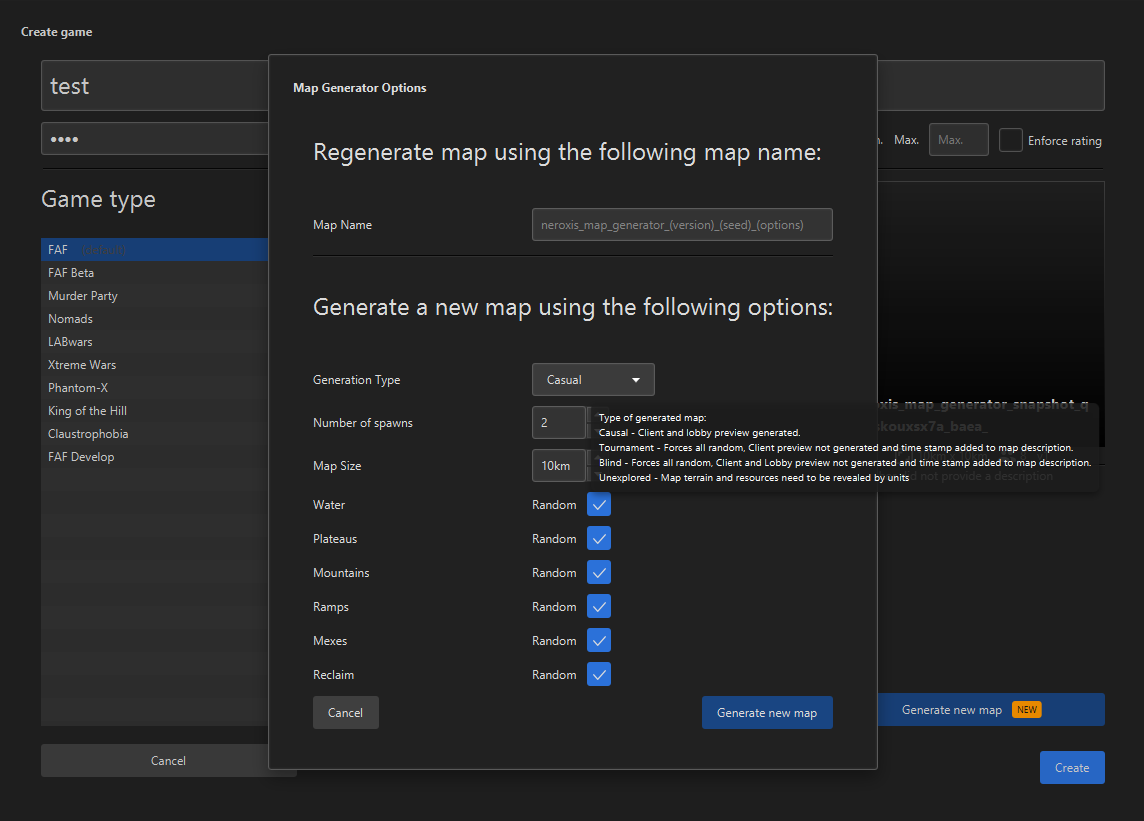
-
Just tried the unexplored mode - 2 things that would definitely need to be changed:
- Be more gracious with revealing black tiles, it happens that a scout has plenty of a tile in vision but it doesnt reveal it till it goes way in the tile
- When you zoom out the mex symbols dont get rendered properly (maybe a side effect of hiding them on minimap?), makes it very hard to find mex that you explored
I think if those 2 things are addressed, it would already be quite playable
-
Yes if you are playing with the Unexplored maps mod it turns off the resource overlay. The main purpose of this is to stop the mexes and resources discovered by then enemy team from appearing on the black areas you have not yet discovered. There is no way I have found yet to hide the resource overlay under the black square and it appears as soon as the resource is generated.
So options are to have the resources visible once discovered by any player (currently what happens playing without the mod)
Make the resource decals bigger so they can be seen from full zoom out -
Can't you draw the decal yourself manually, and ditch the out of the box resource overlay
-
No because that icon isn't a decal as it doesn't scale with zoom.
Also all decals drawn will be under the black squares.
-
I do manually add the on map decals but they do not scale with the zoom so look tiny and are hard to see fully zoomed out.
-
Hmm well you could manually scale them with zoom - it would just be pretty budget - I don't think you can scale at the same framerate as you zoom in. But the black squares are already pretty budget innit
-
As a quick update. I just released version 1.4.0 and this includes a major overhaul to the backend code to introduce more variation to the generated maps. The main change is that the map generator can now work on the basis of map styles.
The current map styles are DEFAULT, ONE_ISLAND, BIG_ISLANDS, SMALL_ISLANDS, CENTER_LAKE, VALLEY, DROP_PLATEAU, LITTLE_MOUNTAIN, MOUNTAIN_RANGE at the moment there is no UI element in the client to generate use these styles specifically so this is more informational. But hopefully this enables greater variety and allows it to be easier to add other styles in the future as well.
If you have ideas for styles of maps feel free to reach out to me and we can see about bringing it in to the map gen.
-
As an update if you have client version 1.4.5 or higher then you can generate asymmetric maps. To do so set the number of teams in the generate UI to 0. This will produce an asymmetric map with the number of players you select.
More generally you can also create symmetric 3v3v3 or 1v1v1v1. You just need to set the number of teams to however many teams you want and then set the number of players. Example num teams at 3 and num players at 9 results in 3v3v3 map.