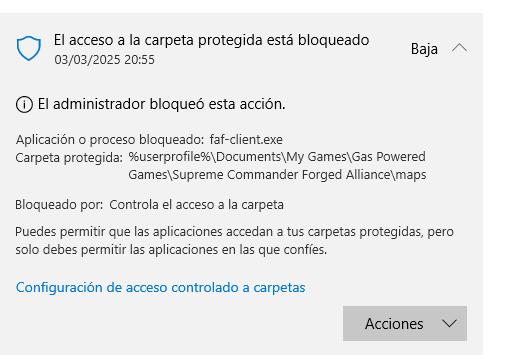Can't join nor create any coop missions, seems like maps are missing
-
Hello, I'm trying to create and join any coop missions excepting from 'Black Day' (because that's the only one that seems to work), any it dumps this next log (replace the \faf_coop_operation_rebel's_rest.v0001 with any missions name):
Client Version: 2025.2.1
java.nio.file.NoSuchFileException: C:\Users\user\Documents\My Games\Gas Powered Games\Supreme Commander Forged Alliance\maps\faf_coop_operation_rebel's_rest.v0001
at java.base/sun.nio.fs.WindowsException.translateToIOException(WindowsException.java:85)
Suppressed: The stacktrace has been enhanced by Reactor, refer to additional information below:
Assembly trace from producer [reactor.core.publisher.MonoCompletionStage] :
reactor.core.publisher.Mono.fromFuture
com.faforever.client.task.CompletableTask.getMono(CompletableTask.java:30)
Error has been observed at the following site(s):
*__Mono.fromFuture ⇢ at com.faforever.client.task.CompletableTask.getMono(CompletableTask.java:30)
Original Stack Trace:
at java.base/sun.nio.fs.WindowsException.translateToIOException(WindowsException.java:85)
at java.base/sun.nio.fs.WindowsException.rethrowAsIOException(WindowsException.java:103)
at java.base/sun.nio.fs.WindowsException.rethrowAsIOException(WindowsException.java:108)
at java.base/sun.nio.fs.WindowsFileSystemProvider.createDirectory(WindowsFileSystemProvider.java:527)
at java.base/java.nio.file.Files.createDirectory(Files.java:699)
at java.base/java.nio.file.Files.createAndCheckIsDirectory(Files.java:807)
at java.base/java.nio.file.Files.createDirectories(Files.java:793)
at com.faforever.commons.io.Unzipper.unzip(Unzipper.java:52)
at com.faforever.client.map.DownloadMapTask.call(DownloadMapTask.java:57)
at com.faforever.client.map.DownloadMapTask.call(DownloadMapTask.java:19)
at javafx.concurrent.Task$TaskCallable.call(Task.java:1399)
at java.base/java.util.concurrent.FutureTask.run(FutureTask.java:317)
at java.base/java.util.concurrent.ThreadPoolExecutor.runWorker(ThreadPoolExecutor.java:1144)
at java.base/java.util.concurrent.ThreadPoolExecutor$Worker.run(ThreadPoolExecutor.java:642)
at java.base/java.lang.Thread.run(Thread.java:1583)I've tried verifying game files on steam, downloading the raw maps from this link, and still doesn't seem to work.
I've also tried to download the map folder from a friend that doesn't have the issue, but still no fix.
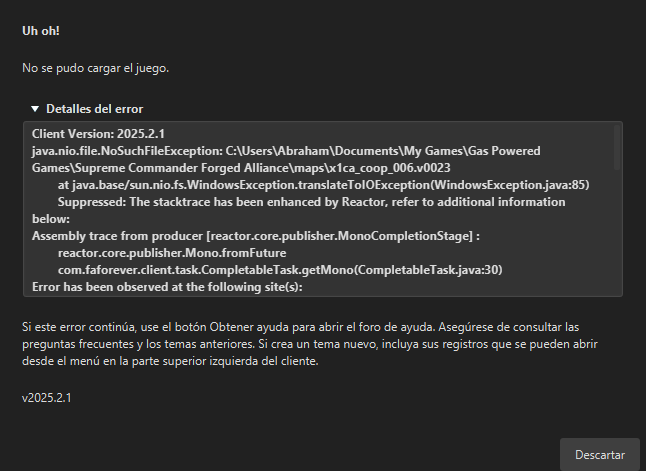
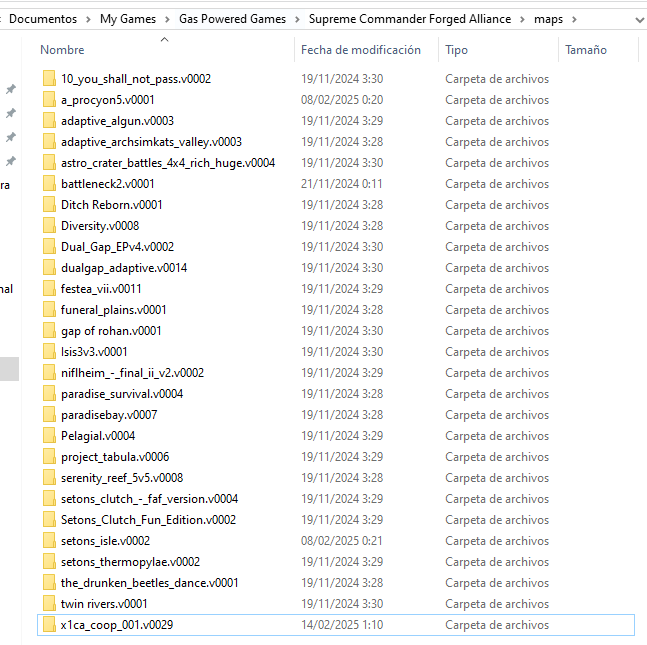
Thanks in advance
-
I fixed it, thx to somebody on the discord.
It was basically windows defender forbidding the write on that folder, so it couldn't download any maps at all. Just allow that path into the safe paths exclusion list inside the windows defender config.