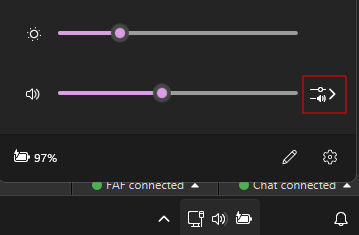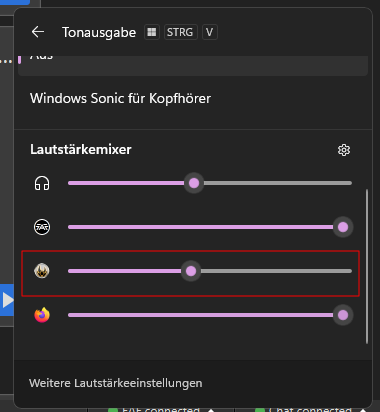point out volume mixer in FAF Wiki for audio issues
-
Hi
On "https://wiki.faforever.com/en/FAQ/Tech-Support" in the audio section, I would like to point out, that the volume mixer should be checked, to see if the volume for the respective .exe is possibly set to 0, mute or very low (this happened to me, but I didn't set it to that level myself, so I don't know, what caused it). Therefore, it is recommended that as soon as ForgedAlliance.exe is started, the settings in the volume mixer should be checked (only then you see it in the mixer). It should be noted that FAForever calls different ForgedAlliance.exe (different paths) for a game and for a replay. The mixer sees both individually and therefore they may have independent settings in the mixer.I hope, this helps others, who might face the same issue.