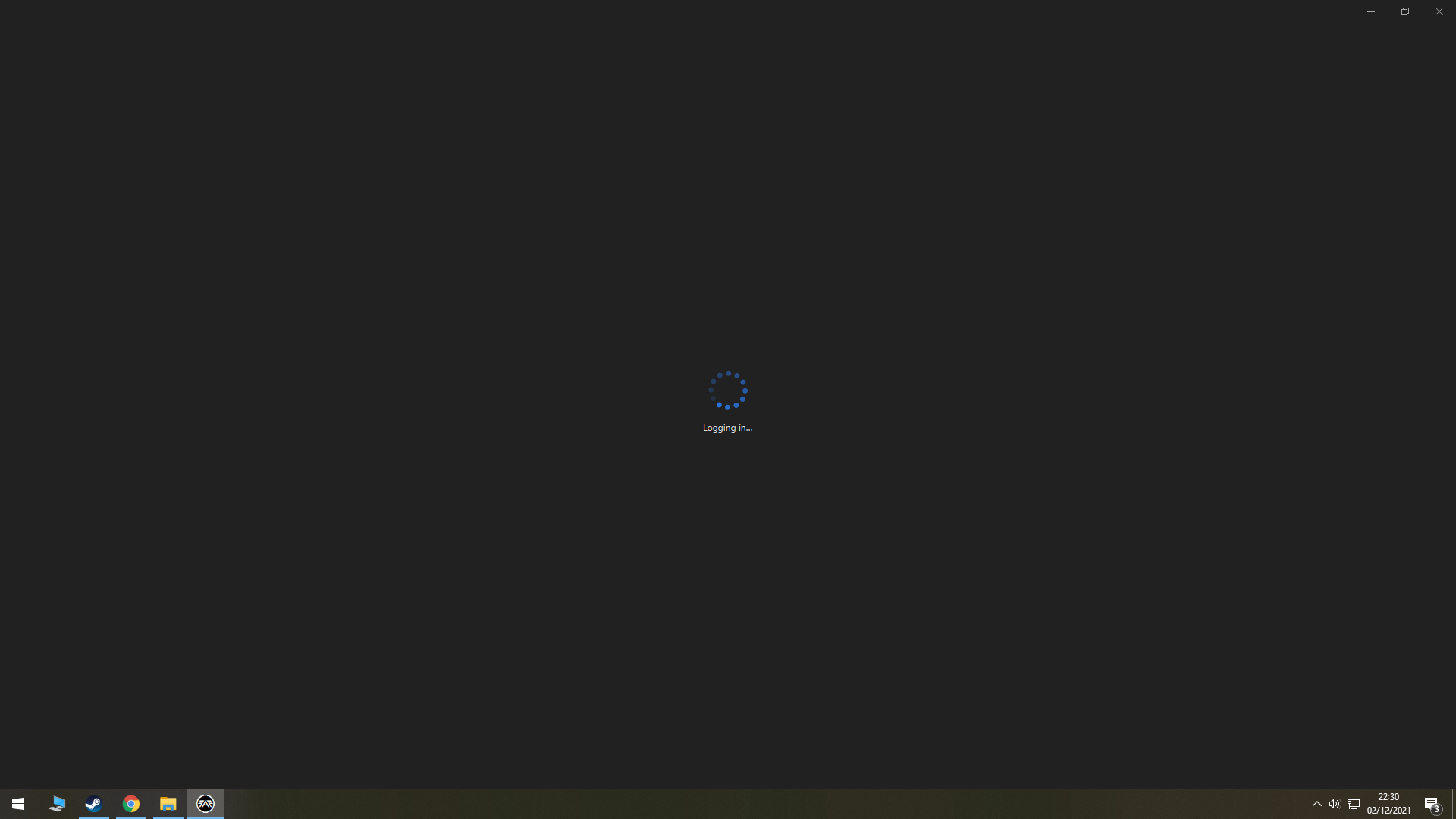Wont load beyond logging in screen
-
Does anyone know anything, i have the latest version v2021.11.0 when starting the launcher it spikes CPU usage when doing the logging in screen up to 100%
-
Post your client.log file
-
How i do this?
-

So you go to the top-left hamburger menu > Show Log folder > open log folder and your client.log should be near the top of that folder that's the one they are after
-
@rowey i cant get into that screen i just get the logging in screen as the app launches it wont go any further
-
-
@askaholic i cant get into that?
-
@dreddykruger the Folder location should be C:\ProgramData\FAForever\logs
-
@rowey
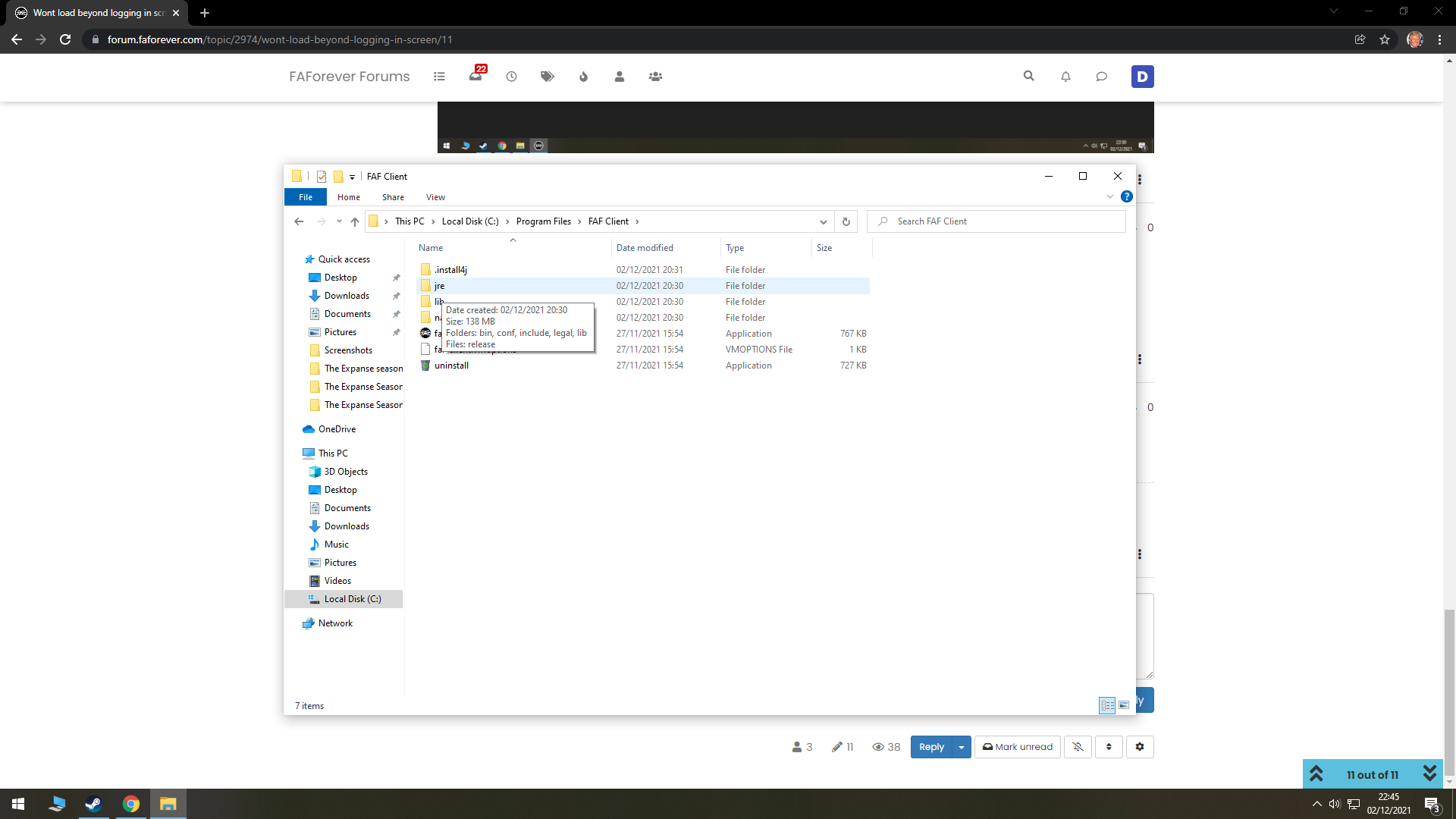
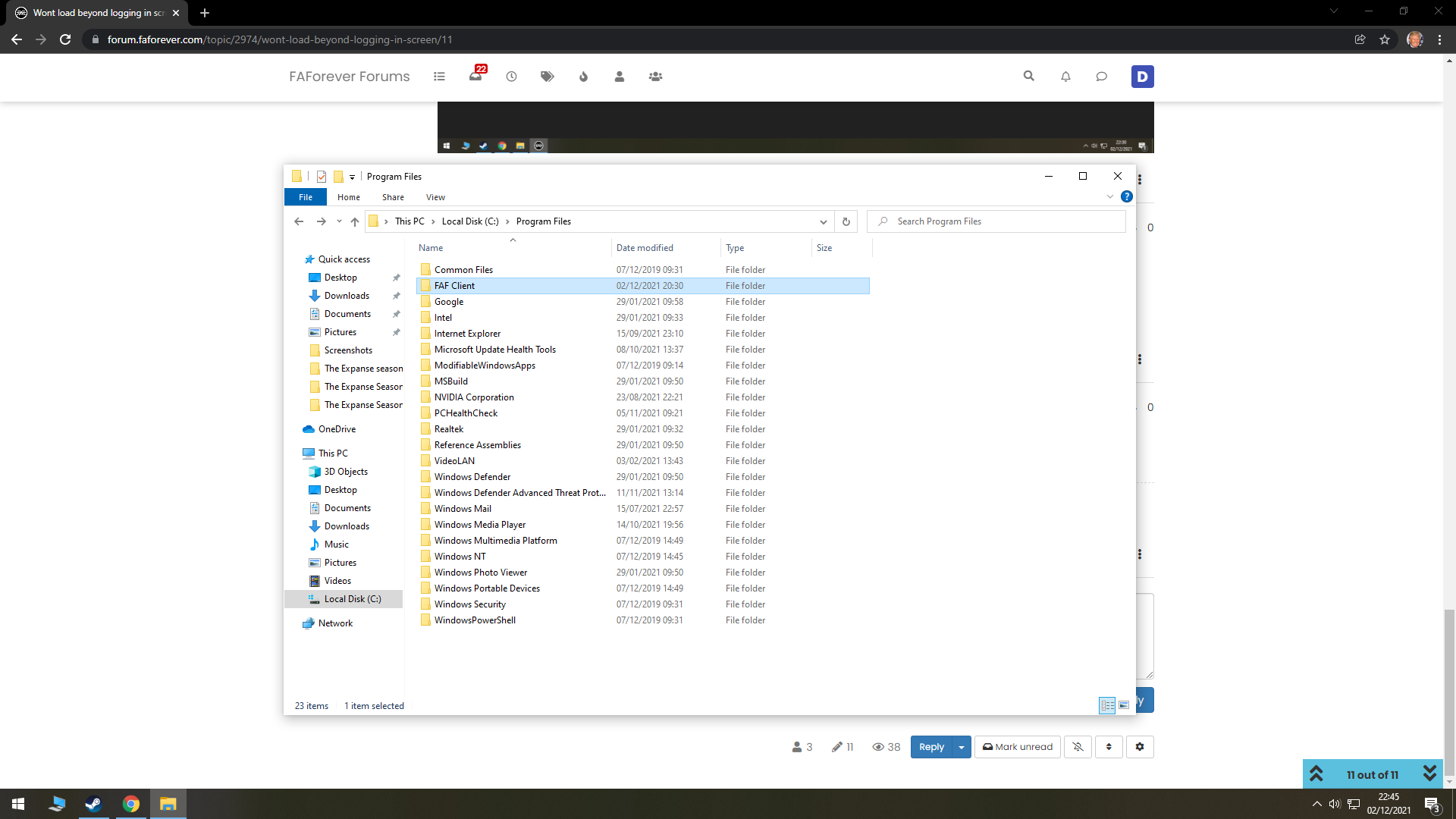 i have been through all the folders i cant find the one you have and cant find no log in any of those folders
i have been through all the folders i cant find the one you have and cant find no log in any of those folders -
ProgramData is a hidden folder to see it you need to go to view in the File explored and hit the checkbox hidden items
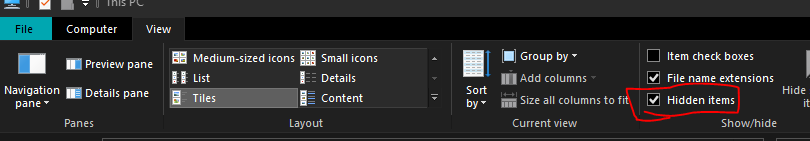
-
@rowey ah found it so i upload the full notepad?
-
you can use Pastebin https://pastebin.com/ if you copy it their it will give you a link you can copy here
-
@rowey eeH0b7Ga.txt
Can i just post it like this -
that work xD
-
same problem here please help
-
What if you use another version? For example, this is https://github.com/FAForever/downlords-faf-client/releases/tag/v2021.10.0
Also please upload the client.log file at: C:\ProgramData\FAForever\logs
ProgramData is a hidden folder.
You need to enable the display of hidden folders or insert into the address bar of the explorer. -
@marcspector ive tried that link still doesnt work
-
Anyone found out whats causing it yet im so bored i want a game...
-
I try, but I can't see what the reason is. Have you tried disabling your antivirus and firewall?
-
@marcspector yeah thats all off it was working one day and not the next