This article is an overview to allow you to quickly see what it is that you can expect in the parts of the series.
Parts
- Introduction
- Settings from a practical perspective
- Settings from a theoretical perspective
- Wave generation
- Brushes
- Ramp
- Environment maps
- Wave normal maps
- Pixelated water
Introduction
There is a frequently asked questions (FAQ) below. Make sure you've seen it before asking questions in any of the topics below.
Water settings
<todo>
Water wave generation
We'll look into how we can generate waves for our maps using the old GPG editor.
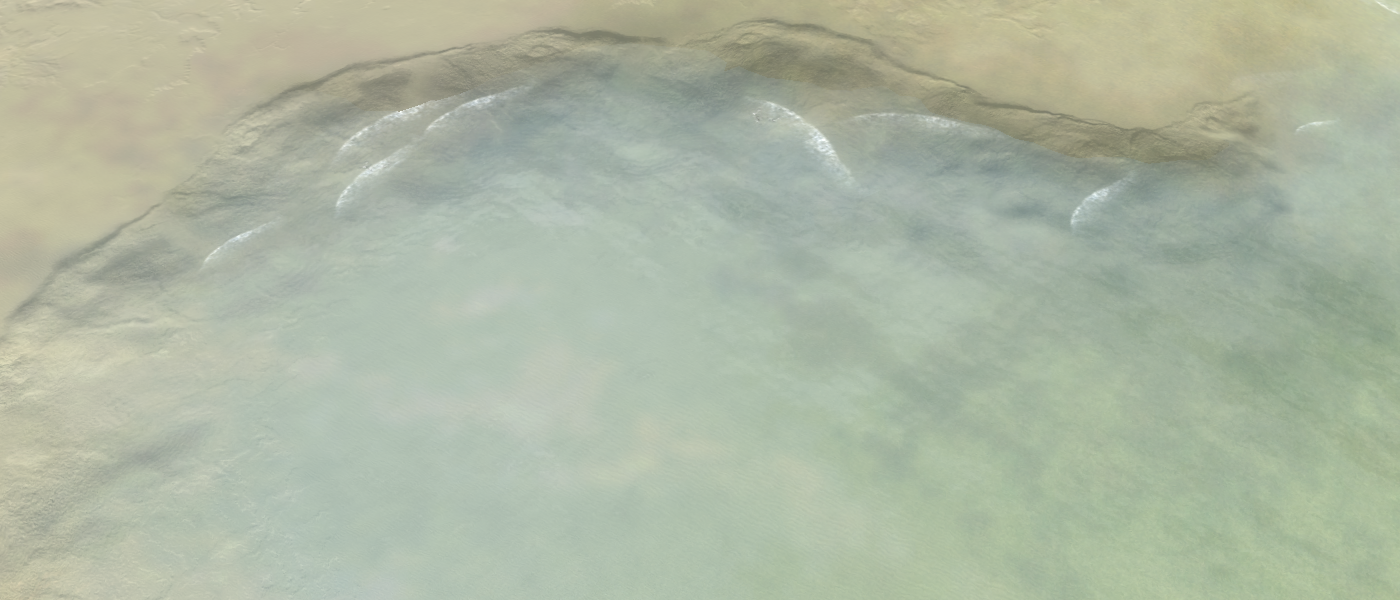
Water brushes
We'll look into how we can change the behavior of the water for aesthetical 
Water ramps
We'll look into what water ramps are, which ones are available to use and how we can switch between them. We'll also look at completely custom water ramps but be warned: they are prone to errors that may not be visible to you as a developer, but your players will be very aware of them.

Water environment maps
We'll look into what environment maps are, where we can find them and how we can switch between them. We'll also look at completely custom water environment maps but be warned: they are prone to errors that may not be visible to you as a developer, but your players will be very aware of them.

Water wave normal maps
We'll look into how the actual water surface itself such as the slowly animating waves on the water is defined and how we can switch it all up. We'll also look at completely custom water normal maps but be warned: they are prone to errors that may not be visible to you as a developer, but your players will be very aware of them.

Pixelated water
This article covers various graphical glitches surrounding water and proposes their solutions if available. As an example when you zoom out with levels that have water on them they change from high fidelity to low fidelity when you zoom out sufficiently.

Case studies
In order to inspire you on what can be accomplished with water we'll go through a few case studies. We'll look at what settings have been chosen to achieve the effect we can see on the water.
I assume that you've read every other article in the series - I will not go in depth as to what something means anymore.
Lava

Lava as seen in the fifth mission in the Nomad campaign
Essentially for this water all of its water features are stripped off. There is no surface color, reflections or specular light on its surface. The surface is as clean as it can be - besides the refractions being applied. The color of the water is completely determined by the lava stratum texture underneath. The water normal maps cause the lava to appear to disperse hot air from its surface and generate large waves, as one would expect with lava.
Foam

Foam as seen in the GPG map Paradise
Foam is a tricky concept. It heavily relies on the alpha channel of the water normal maps. The alpha channels are combined and if the final value of a pixel is more than white we see foam. The foam color is fixed in the shader, which is white.

waves001.dds
The map Paradise achieves this effect by using the 'waves001.dds' texture twice at different frequencies. The map that is more frequent moves faster causing the foam effect to quickly come and disappear on the edges.
Electric water

Electric water as seen in the map Adaptive Crateria
Commonly we use foam with natural shapes. On this map however a different approach was taken: we combine it with unnatural shapes of the Cybran build effect.

CybranBuildSpecular.dds
Both the normals and the alpha channel are very unnatural, producing water that appears unnatural. Especially the foam used on the map cause it to have an electric feeling to it - something one wouldn't expect from water.
Frequently asked Questions (FAQ)
Path variables
Throughout the series various path variables are used. These are typically between the symbol '%'.
%UserProfile%
This points to where your current user profile is stored. An example path with the user being 'w.b.wijnia' is:
C:\Users\w.b.wijnia
%InstallationFolder%
This points to where you have your Supreme Commander installed. Read that carefully: not the expansion Forged Alliance, but the base game. An example path is:
C:/Steam/steamapps/common/Supreme Commander/gamedata
%MapFolder%
This points to where your map is stored. Depending on the editor you use it can be at either of these locations:
%InstallationFolder%/maps
%UserProfile%/Documents/My Games/Gas Powered Games/Supreme Commander Forged Alliance/maps
Missing assets
Not all of the assets required for the GPG editor are part of the default Steam installation of Supreme Commander or Supreme Commander: Forged Alliance. An example are the assets that allow you to generate waves for your map. You can download these assets at:
You can store these two files in:
%InstallationFolder%/gamedata
This is the installation folder for the base game Supreme Commander and not Supreme Commander: Forged Alliance.
Access to the game files
You have full access to all the game files that Supreme Commander has to offer. This includes its textures, blueprint information and a lot of the code.
The game files that we are interested in for the series on water are:
- %InstallationFolder%/gamedata/env.scd
- %InstallationFolder%/gamedata/textures.scd
Copy these files and change the extension of the copied files from '.scd' to '.zip' you can freely unpack them with any rar / zip software available to you. Make sure that they are unpacked into the parent folder and not into the current or a new folder of some kind. Ensure that the following paths are valid:
- %InstallationFolder%/env/Evergreen2/layers
- %InstallationFolder%/textures/engine
If you have additional folders in between those paths then the paths are not valid when you publish your map. Remove the additional folders. Once they are valid the GPG editor will be able to generate a local path to these files such that the game knows where to find them too.
About you
If you have interesting sources, approaches, opinions or ideas that aren't listed yet but may be valuable to the article: feel free to leave a message down below or contact me on Discord. The idea is to create a bunch of resources to share our knowledge surrounding development in Supreme Commander.
If you've used this resource for one of your maps feel free to make a post below: I'd love to know about it!