Hello,
I read that I can use GOG and bought the game but now it appears I can't connect to the server.
I have only MacBook with Parallels virtual machine(win 10) and FAF client doesn't allow me to use my successfully linked GOG account with the purchased game.
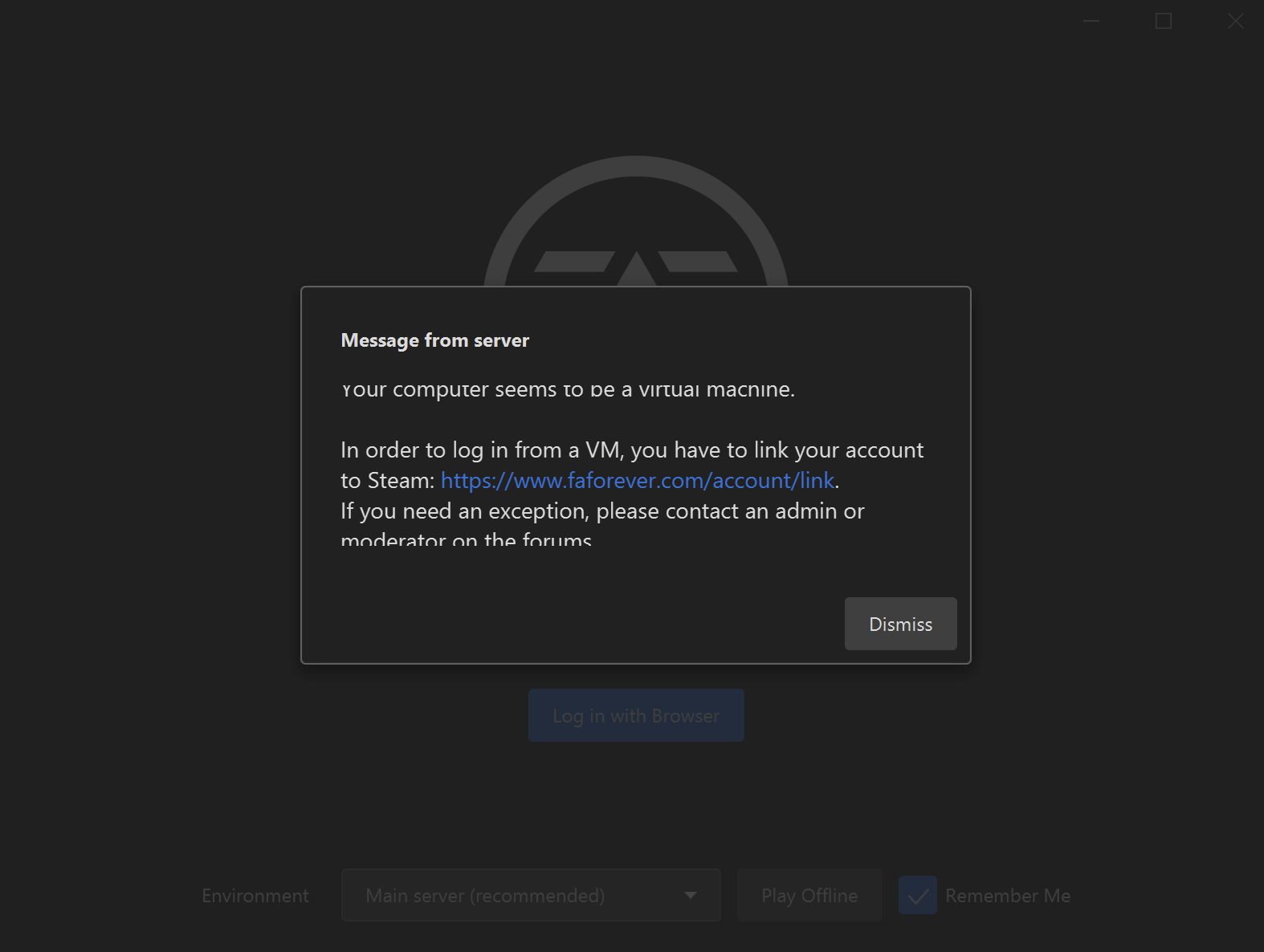
Could you please help?
Thanks,
Stas